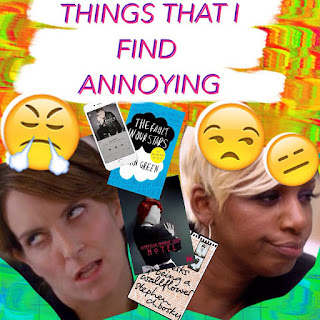How To Record Snapchat Videos Without Using Your Hands
This method is only applicable to iOS users
1. Turn Assistive Touch on by going to
2. There is a tab below Create New Gesture click so that you can create a new gesture.
3. Press on one spot as it records. Make sure that you press it for more than 10 seconds. Just to be on the safe side because a Snapchat video is 10 seconds long.
6. On the camera screen open the Assistive touch button and click the favorite button and select gesture like in my case it is 'Hold'